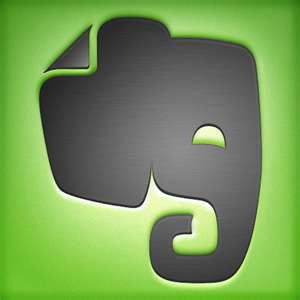
What is it?
On it's website, Evernote says, "Our goal at Evernote is to give everyone the ability to easily capture any moment, idea, inspiration, or experience whenever they want using whichever device or platform they find most convenient, and then to make all of that information easy to find."
Evernote is an independent, privately held note-taking and record-keeping program, headquartered in Mountain View, California. It can be downloaded to your PC, downloaded as an App to your smartphone, and accessed on the web. All data input is instantly synced, enabling users to access notes on any platform.
Why I love it
Evernote is so easy to use and it enables me to capture and sort my ideas in seconds. As a writer, aspiring entrepreneur, and sales person, it is of insurmountable importance to me. I have folders for each of the blogs I contribute to, for each of my business ideas, and to take notes on various customer accounts.
I primarily us the App for the iPhone. With it, I can sort my notes into folders, change fonts, add links, created bulleted lists, add photos, and more. Also, a really cool feature of Evernote is that you can search your entire database. If you know you jotted something down but don't remember exactly what or where it was, you can simply search keywords to find it quickly.
I most likely use Evernote more than any other tool and could not be more pleased with it.
Who uses it?
Of course, I am not the only one who has made use of this amazing tool. In fact, you would probably be hard-pressed to find a mildly technologically saavy person that hasn't. Below is a list of just some of the brilliant people who have positive things to say about Evernote (and links to their articles).
Hey Doug nice work on Evernote at some point I will dive in. Right now using a mixture of MS Word, Google Docs as well pens and paper plus blood, sweat and tear. On the Resource of the Week theme - check out ThingLink - image tagging - easy and very cool.
ReplyDeleteThanks for your comment, Salil! It's a really great resource for notetaking. I too typicall use Google Docs for actual writing (but sometimes I get carried away in notetaking and end up writing whole posts in Evernote:-)). Thanks for the tip about ThingLink--I'll check it out. I just started my "Resource of the Week" theme and have a whole backlog of tools, but I am always happy to pick up something new! Thanks again for participating in the conversation!
ReplyDeleteThis is my first time pay a quick visit at here and i am really impressed to read everthing at one
ReplyDeleteplace.
My blog post: exercises to increase vertical
Its like you read my mind! You seem to know so much about this,
ReplyDeletelike you wrote the book in it or something. I think that you could do with some pics to drive the message home a bit, but other than that, this is excellent blog.
A great read. I'll certainly be back.
Also visit my homepage ... workouts to improve vertical leap